Standards:
Fully meet CIE 177, CIE-13.3 , Optical-Engineering-49-3-033602, and IEEE.

The Chroma Meter Specifications:
• Spectral resolution: ±0.2nm, Reproducibility: ±0.5nm
• Accuracy of chromaticity coordinate (Δx, Δy): ±0.005
• Correlated color temperature CCT: 1, 000K ~ 100, 000K (±0.6%)
• Illuminance range: 5~200,000lx
• LCD screen: 5inch high definition IPS capacitive touch screen and resolution is up to 480*854
• With 4000mAh rechargeable Li-ion battery which can continuously work for 20 hours
• Dimensions: 135mm*80mm*23mm
• Connect to PC via USB cable. English version software can run on Win7, Win8 or Win10
Q1:Incorrect testing data.
A1:Please make sure the device uses “Auto” for “integration mode”. And the “Correction factor” should be 1.
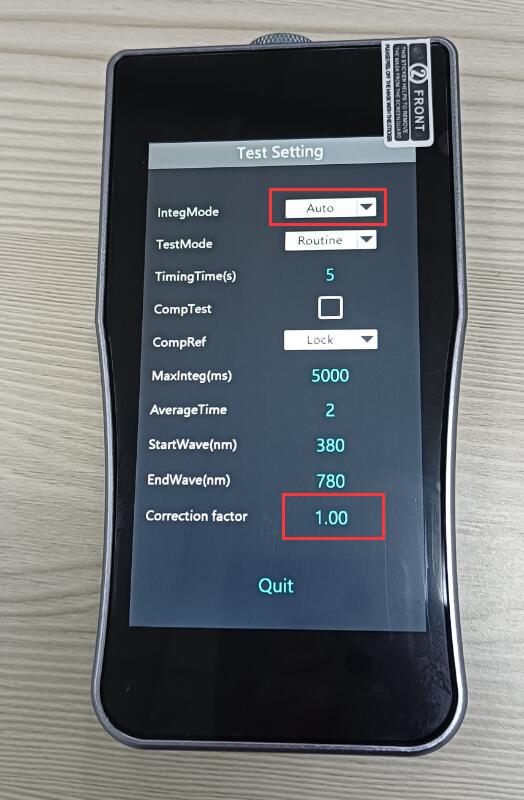
Q2:Communication between software and LMS-6000 is not good.
A2:Confirm that the Usb mode is “Serial”.

Connect LMS-6000 to the computer. Check the COM port at “Device Manger” of computer if you can see this COM port:

If it is abnormal, remove the 64bit signature enforcement refer to this link: https://www.lisungroup.com/news/technology-news/disable-digital-signature-enforcement-for-64bit-win-7-8-10.html
And install this driver:

Until you can see that COM port normally.
Q3:How to save the test reports to the device, and how to check and print the reports on the computer software?
A3:Click “Save” after the test. Save it to .csv file (not .pdf).

Connect the LMS-6000 to the computer. Select “File” for usb mode.

Open the software and open the saved file directly.

Q4:Flickering parameters are not correct.
A4:Need to do continuously test if you want to test flicker parameters. Only click “stop” when the test data is stable.

Q5:The test data of LMS-6000 is different from that of integrating sphere system
A5:The two test principles are different. The integrating sphere is the data after testing the diffuse reflection of the lamp. But the LMS-6000 handheld device is the direct test. Please place the sensor of the LMS-6000 in the exact same position as the integrating sphere fiber for comparison testing. If the difference is still very large, at least one of the two tests is inaccurate, and then make further inspection and judgment.
Q6:The software cannot be opened, and an error message appears as shown:
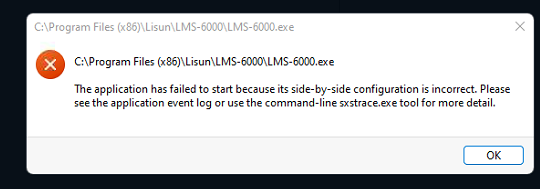
A6:Please install the file in the package: vcredist_x86.exe. After installation, double-click to open the software again.
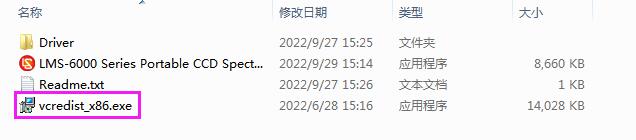 Q7:How to calibrate the cct and lx for LMS-6000?
Q7:How to calibrate the cct and lx for LMS-6000?
A7:First of all, calibration should be performed by a professional laboratory. If you cannot find a laboratory locally, please send the LMS-6000 back and we can help you calibrate it for free.
See the picture below, check “advanced mode” (Please conact LISUN for the password) and then return to see the calibration interface. The cct and lx values need to be calibrated in a professional laboratory.
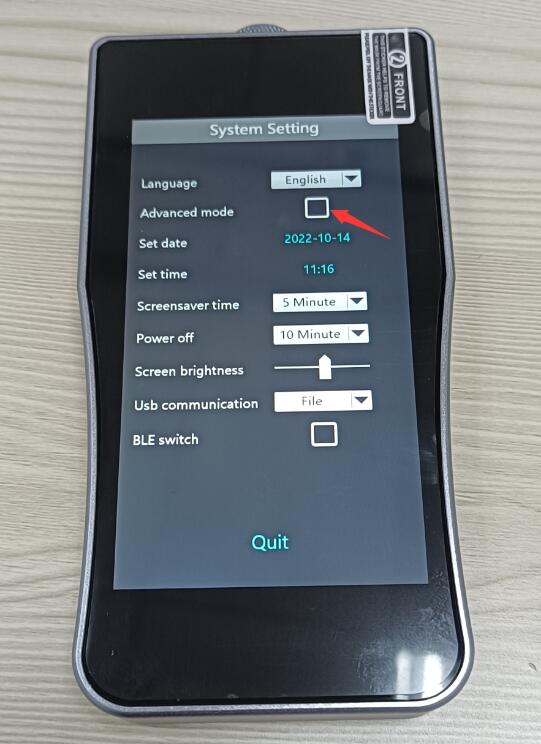
Q8:The spectrum graph looks normal, but why are the CCT color temperature and many other data zero?
See the figure below:
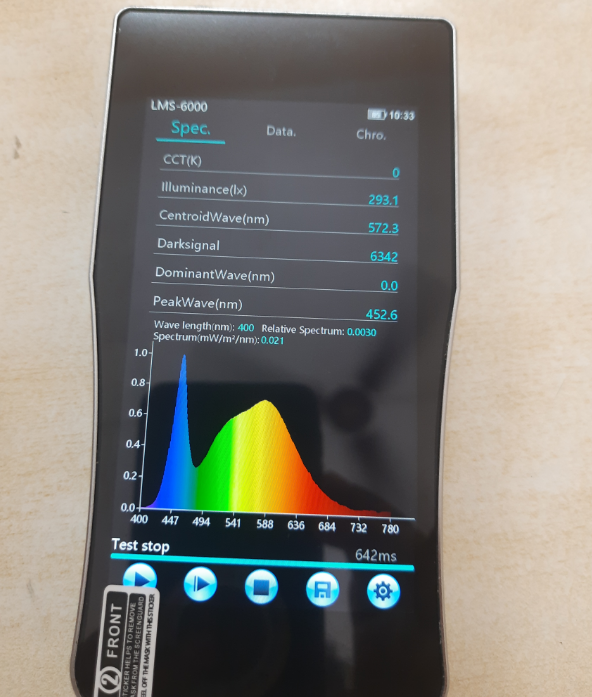
LMS-6000 test data is 0
A8:The wavelength range of each spectroradiometer is fixed, as shown in the figure below. Please do not modify the wavelength range and correction factor at will, otherwise it may cause test abnormalities. If modified, please modify it back to the default settings. If you do not know the default settings, please contact LISUN engineer.
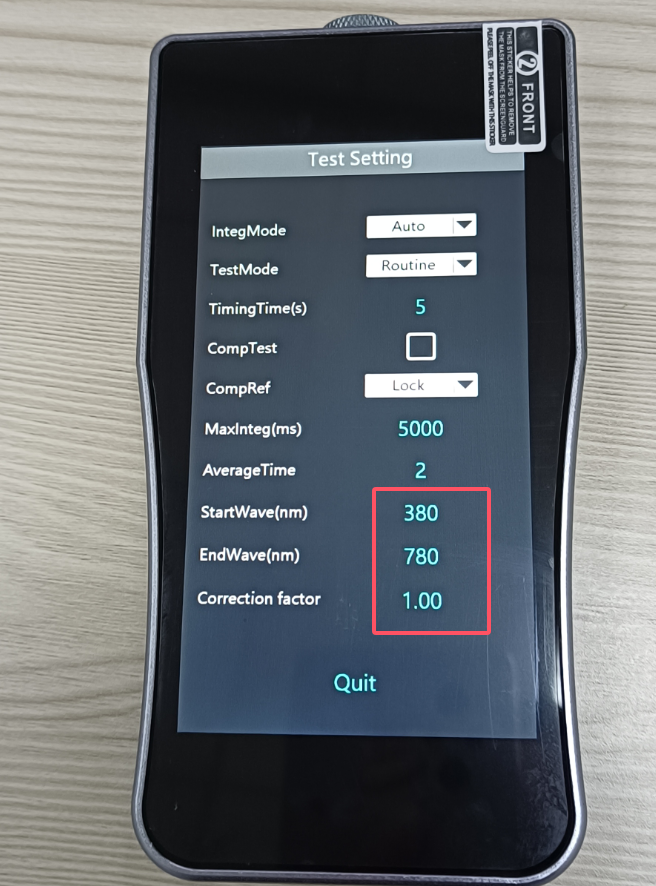
LMS-6000 wavelength range and correction factor
Lisun Instruments Limited was found by LISUN GROUP in 2003. LISUN quality system has been strictly certified by ISO9001:2015. As a CIE Membership, LISUN products are designed based on CIE, IEC and other international or national standards. All products passed CE certificate and authenticated by the third party lab.
Our main products are Goniophotometer, Integrating Sphere, Spectroradiometer, Surge Generator, ESD Simulator Guns, EMI Receiver, EMC Test Equipment, Electrical Safety Tester, Environmental Chamber, Temperature Chamber, Climate Chamber, Thermal Chamber, Salt Spray Test, Dust Test Chamber, Waterproof Test, RoHS Test (EDXRF), Glow Wire Test and Needle Flame Test.
Please feel free to contact us if you need any support.
Tech Dep: Service@Lisungroup.com, Cell/WhatsApp:+8615317907381
Sales Dep: Sales@Lisungroup.com, Cell/WhatsApp:+8618117273997
Your email address will not be published. Required fields are marked *